PhotoLab Exiftools
PhotoLab-Exiftools is a set of tools for digital pictures
PhotoLab Exiftools is a separate subset of PhotoLab. It's a separated part of Photolab because one need to install external commande line software (JHead and Jpegtran) and it'll be replaced by Gimp's Python-fu when Gimp will be capable of handling EXIF data from a Python-fu.
Version: 2.1.0 changed january 21 2010, author: Raymond Ostertag, License : GNU/GPL.
Languages: english and french.
Type: Python-fu for Gimp-2, tested with Gimp-2.6.6 under Linux and Windows.
Dependencies: JHead et Jpegtran (only for Autorotate) are needed to manipulate EXIF datas. Gimp-2.6 can't do it yet. JHead is available for Linux, Mac OSX and Windows. Jpegtran is available for Linux and Windows. Here you can find a Jpegtran Mac OSX binary and 7zip set of Windows binaries to download.
Installation : Download 7zip or tar.gz archives. Each archive contain a text help file en english. The Python-fu must be copied in the user directory at .gimp-2.6/plug-ins. Under Linux and Mac they must be executables. JHead et Jpegtran should be installed in a system executable directory (PATH parameter) or in the same directory where gimp were launched (bin).
Translation :
A .pot file is available for translators. Download
gimp20-photolab.pot translate it and send
it back to me in the ![]() Gimpfr mailbox. I'll add it to the supported languages list.
Gimpfr mailbox. I'll add it to the supported languages list.
Download : You can download archives separatly by following the link of the summary below or download all in one in 7zip PhotoLabo-ExifTools-2.1.0.7z or tar.gz format PhotoLabo-ExifTools-2.1.0.tar.gz
Autorotate
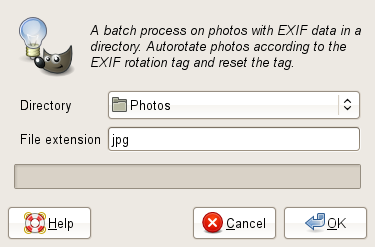 A batch work to rotate automatically your photos. The cameras have a orientation sensor who fill
the orientation EXIF data. Autorotate apply the command line jhead -autorot to
your photos. The photos are rotated be also the EXIF data is updated.
A batch work to rotate automatically your photos. The cameras have a orientation sensor who fill
the orientation EXIF data. Autorotate apply the command line jhead -autorot to
your photos. The photos are rotated be also the EXIF data is updated.
Download Autorotate 7zip Autorotate tar.gz Menu location: Filters / PhotoLab / EXIF tools / Autorotate
RenameByDate
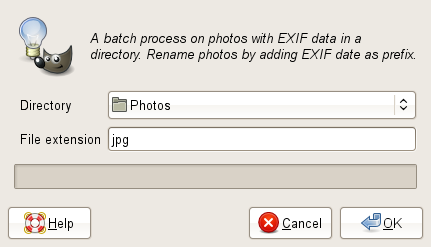 A batch work to rename your photos by adding as prefix the date of the shot. The cameras give
the date of the shot in the EXIF datas. RenameByDate apply to your photos the command line
jhead -n%Y%m%d-%H%M%S-%f.
A batch work to rename your photos by adding as prefix the date of the shot. The cameras give
the date of the shot in the EXIF datas. RenameByDate apply to your photos the command line
jhead -n%Y%m%d-%H%M%S-%f.
Download RenameByDate 7zip RenameByDate tar.gz Menu location: Filters / PhotoLab / EXIF tools / Rename by date
ChangeDate
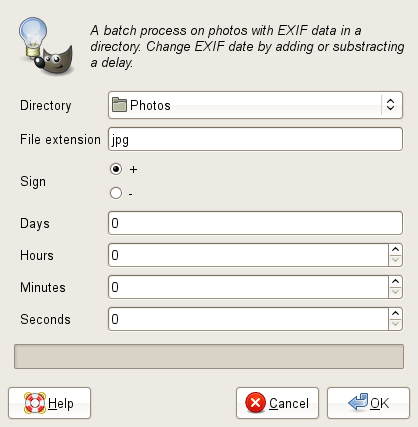 A batch work to correct the shouting date of your photos. The cameras give
the date of the shot in the EXIF datas. This is only perfect if the camera's internal
date is correctly initialized. ChangeDate apply to your photos the command line
jhead -ta+H:M:S and add or substract a delay to the
shouting date of your photos.
A batch work to correct the shouting date of your photos. The cameras give
the date of the shot in the EXIF datas. This is only perfect if the camera's internal
date is correctly initialized. ChangeDate apply to your photos the command line
jhead -ta+H:M:S and add or substract a delay to the
shouting date of your photos.
Download ChangeDate 7zip ChangeDate tar.gz Menu location: Filters / PhotoLab / EXIF tools / Change date
Synchronize_2Cameras
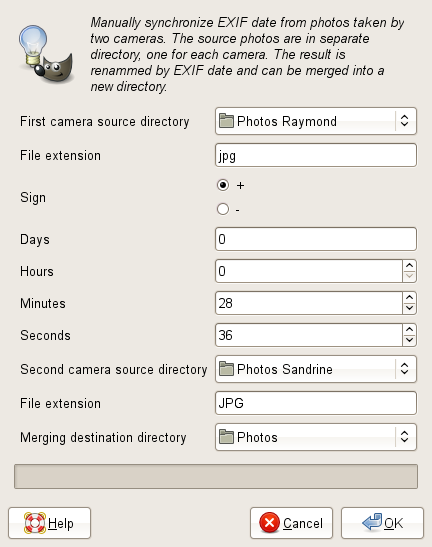 A batch work applying at two sets of photos each taken from an other camera.
The photos have been taken at the same time and your wish is to merge them
in one single album. To order by date your photos you must synchronize the
internal date of the two cameras (with ChangeDate) and then rename the
photos by date (with RenameByDate). Synchronize_2Cameras do the both tasks
and add a merging task in a new folder. You must set manually the date offset
between the internal date of the two cameras.
A batch work applying at two sets of photos each taken from an other camera.
The photos have been taken at the same time and your wish is to merge them
in one single album. To order by date your photos you must synchronize the
internal date of the two cameras (with ChangeDate) and then rename the
photos by date (with RenameByDate). Synchronize_2Cameras do the both tasks
and add a merging task in a new folder. You must set manually the date offset
between the internal date of the two cameras.
Download Synchronize_2Cameras 7zip Synchronize_2Cameras tar.gz Menu location: Filters / PhotoLab / EXIF tools / Synchronize 2 cameras
AutoSynchronize_2Cameras
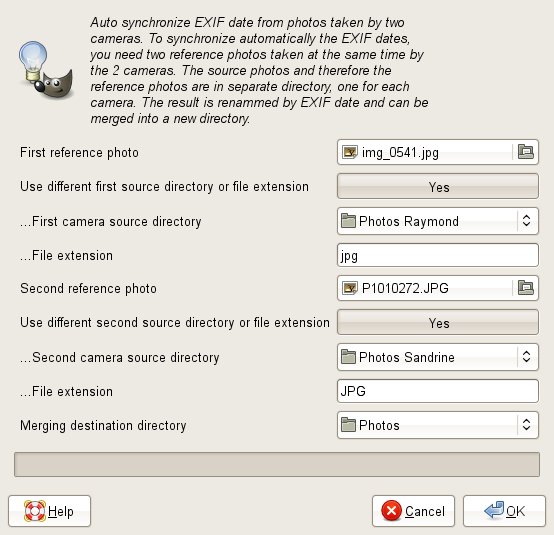 AutoSynchronize_2Cameras works like Synchronize_2Cameras excepted it's no more
necessary to set manually the date offset between the internal date of the two cameras.
Instead you must take two reference photos at the same time with the two cameras.
The offset is then automatically calculated from the EXIF datas given by the two
cameras.
AutoSynchronize_2Cameras works like Synchronize_2Cameras excepted it's no more
necessary to set manually the date offset between the internal date of the two cameras.
Instead you must take two reference photos at the same time with the two cameras.
The offset is then automatically calculated from the EXIF datas given by the two
cameras.
Download AutoSynchronize_2Cameras 7zip AutoSynchronize_2Cameras tar.gz Menu location: Filters / PhotoLab / EXIF tools / Synchronize automatically 2 cameras
Strip_Exif
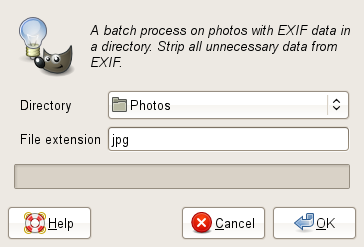 A batch work to strip all unnecessary Exif datas from your photos.
Strip_Exif apply to your photos the command line jhead -purejpg.
A batch work to strip all unnecessary Exif datas from your photos.
Strip_Exif apply to your photos the command line jhead -purejpg.
Download Strip_Exif 7zip Strip_Exif tar.gz Menu location: Filters / PhotoLab / EXIF tools / Strip EXIF
